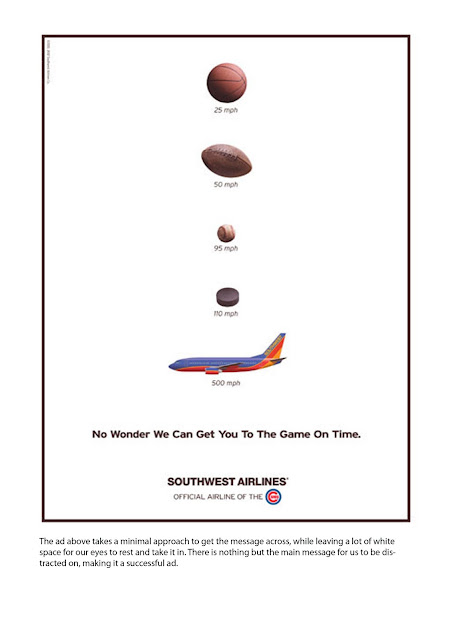Tuesday, 29 November 2011
Tuesday, 18 October 2011
Thursday, 22 September 2011
Wednesday, 31 August 2011
LA 10 the PNG format
This is my finished logo redesign using a PNG format picture. I think the drop shadow does enough to distinguish the text from the background.
Tuesday, 30 August 2011
LA7 combining images
This is my finished work on combining images and using a hero shot. I kept to using thirds by having the shoe take up two and the text on one. I added a background motion blur to the shoe, to soften the edges and also give the sense of speed and agility. I used a cloud texture and a gradient for the background.
Wednesday, 24 August 2011
Thursday, 11 August 2011
Wednesday, 10 August 2011
LA4 Cropping images
Before
After
I cropped this photo because the hat was far too dominant for the picture and works well with it taken out.
LA4 Cropping images
Before
After
The image needed to be cropped to get rid of the people in the foreground to leave the focus on the mountains.
LA4 Cropping images
Before
After
I chose to crop this image because the two ball type things drew the eyes away to much from the main point of the image. I positioned it off centre slightly to give it an interesting look.
Tuesday, 9 August 2011
LA6 Kathys Car
Here is my final version of placing Kathy's car is a different setting. I placed it in a rally car situation and I'm pleased with the way it turned out.
Tuesday, 2 August 2011
Promote your blog
For this design I used an image of a bunny rabbit taken from the Internet, i chose this one purely because of the look of horror on its face. I based the rest of the design around this image, adding a gun to give reason to the horror on his face. I was going to use a real gun but went for using my hand as a gun as i thought it was more comical. By overlaying the whisker on the hand it makes it look more like it is part of the scene. I brightened it up a little to match the rest of the picture. For the text i used Impact, and positioned it just above the gun so it is as if you are reading the gun after the text, tying it all together. For my URL i positioned it at the footer mainly because it was the easiest spot to read it. The idea behind it is so that people see this as a funny and interesting design and are tempted to visit my blog.
Thursday, 21 July 2011
LA13 Poster design using type
For this design I used Lithos Pro for the majority of the text because i felt that it gives the impression of an old style of text. I used Bodoni for the footer so that it didn't feel tied into the message. For the word future I used OCR A Std, I thought it gave the look of a futuristic text, I kept it in all capitals to give a sense of unity.
LA13 Poster design using type
With this design I used Eras Light ITC for the majority of the text, Castellar for the word gold, i thought it made it more prominent and almost golden. The brackets around the text are in Arial and i thought this gave it more unity but also caging in the word. Looking at it now I think there is a bit of tension between the comma after gold and the speech marks. But i'm pretty happy with it.
LA13 Poster design using type
For this type layout I used Bodoni all the way through. I didn't really know what to do with this one, so i made the shadow bigger than the rest and sat the other text on top. I gave the word shadow a shadow to add emphasis to it again. I'm not really sure with this one, but I couldn't think of anything else to do with it.
LA13 Poster design using type
For this type layout I used Impact for what I thought the main parts of the message, and then Bodoni for the rest of the quote. I decided to arrange the text so that it would all align into what looks like a rectangular shape. I left imagination and knowledge on their own line as they are the two most important words. I am pretty happy with this effort, I feel it looks interesting and not that hard to read.
Tuesday, 19 July 2011
LA9 Sketching Layouts
This is my business card layout.
Newsletter
This is my website layout, im the happiest with this one out of the three.
Thursday, 14 July 2011
Wednesday, 13 July 2011
Tuesday, 5 July 2011
Thursday, 30 June 2011
Wednesday, 29 June 2011
LA4 Black Squares
Here are my solutions to the Black Square problem, I think I may of bent the rules a little on a few.
Monday, 27 June 2011
Subscribe to:
Posts (Atom)